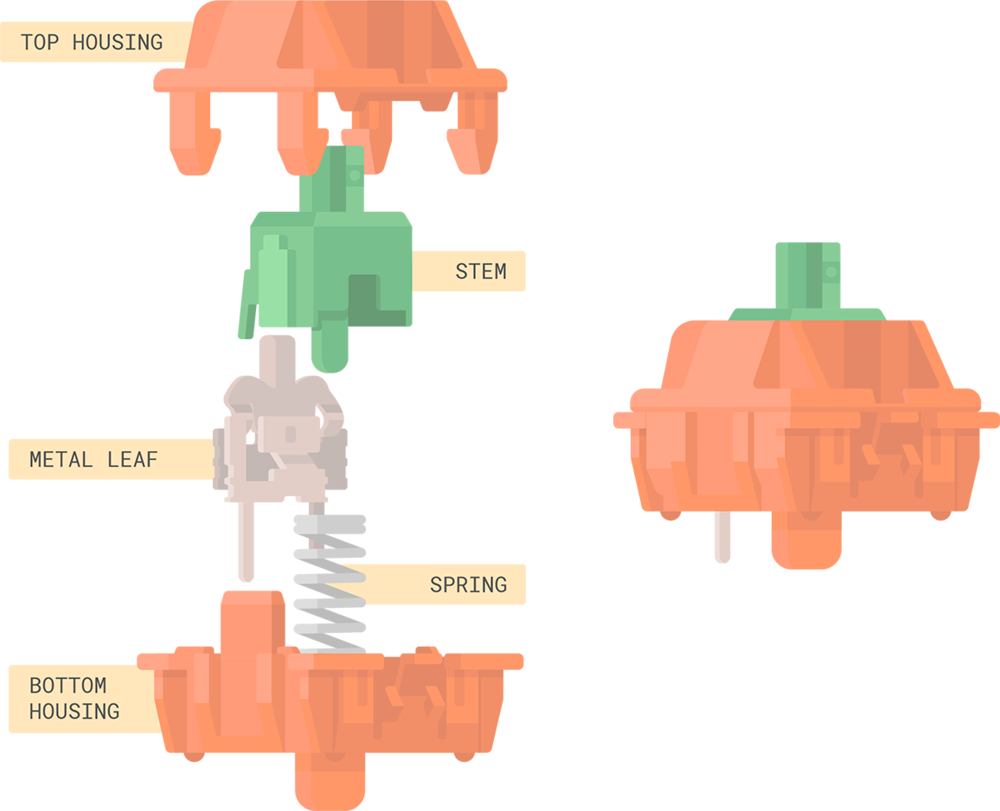
STRUCTURE
Dive Inside the Switches
| Parts | Description |
|---|---|
| Housing | The housing includes the base housing and top housing. |
| Stem | The stem sits on the spring, while the ‘+’ extrusion locks into the bottom of a keycap. The two legs help determine the switch’s level of tactility as it comes into contact with the metal leaf. |
| Spring | Springs come in a wide range of weights, with heavier springs requiring more strength for a keypress. |
| Metal leaf | When a switch is pressed, the stem presses into the metal leaf. The connection registers the keypress, allowing them to show up on your computer. |
TYPES
Discover your switches

Linear
Linear switches are the simplest ones. They feel the same from the moment you start pressing the key until bottoming out. There is no tactile feedback or noise when hitting the actuation point (the point where the keypress gets registered – usually somewhere in the middle).
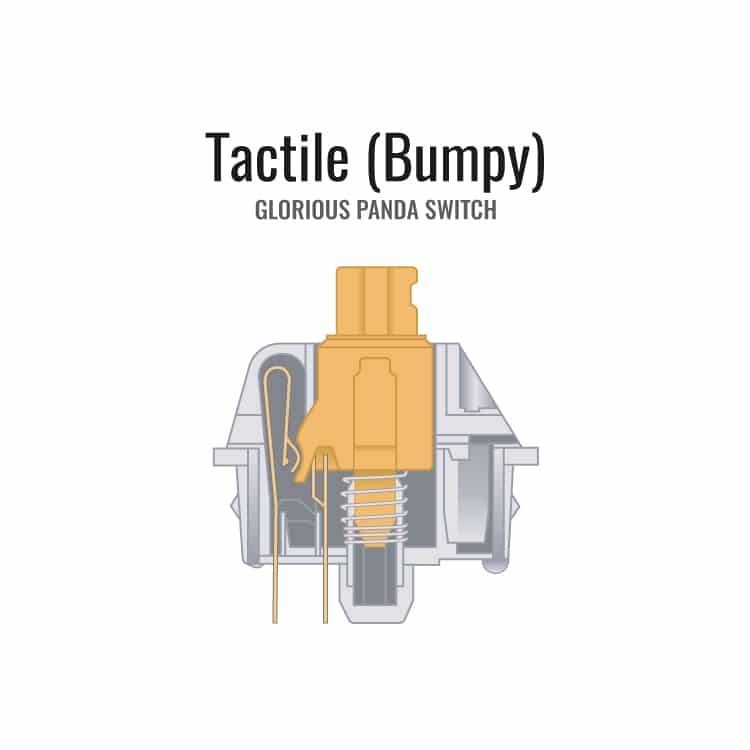
Tactile
Tactile switches provide tactile feedback, when hitting the actuation point. As you press the key down, you will notice a small bump, which lets you know, that your key press got successfully registered.

Clicky
Clicky switches provide an additional click sound, when hitting the actuation point. The main advantage of tactile and clicky switches is that you don’t have to push the key all the way down. You can release the key immediately after you receive the feedback.